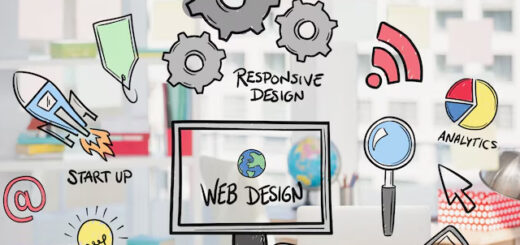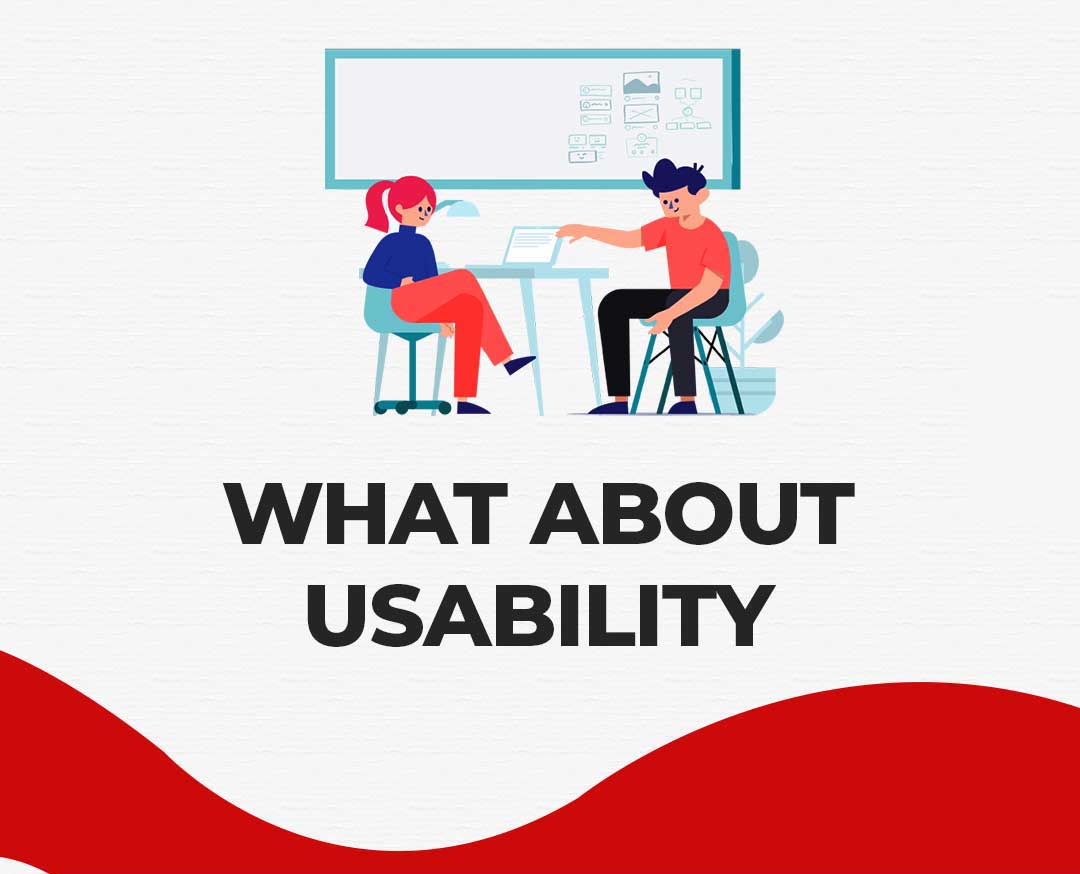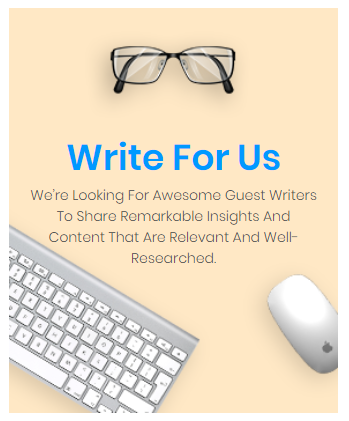How To Start A You-Tube Channel For Your Business
The very term ‘Marketing’ speaks of all ways that invest in informing and convincing the public, mending strategies to draw attention to the business product or service. Well, the 21st century uplifts the necessity and importance of providing more emphasis on digital marketing besides physical engagements. Rather, outcomes and responses are more from marketing policies implemented over the Internet.
A start-up company establishing its presence over the virtual media does not only requires creating a well-structured website but definitely demands the focus on social media platforms that remains the sole source of reaching your targeted audience. With numerous social media platforms in action like Facebook, Instagram, Twitter one of the widely used social media medium is You-Tube. A You-Tube channel produces a thorough outlook of a company with the inclusion of videos that speaks about the company and its products/services. Again, the visual motion that comes from a video is observed to appeal the public more than still pictures. Thus in order to start up a business, never forget to create a separate You-Tube channel for your public.
However, if you are of a view that creating a You-Tube channel for your business will take handsome amount of time with huge complicacy in the process, you are wrong. It requires few simple steps to be followed.
The primary step while creating a You-Tube channel is to have a separate Google account. This is mainly to avoid encroachment of privacy, having a separate Google account will not involve the risk of misuse of details of your company by any member. In other words, you can easily appoint someone to handle the You-Tube channel of your company for marketing without worrying about the fact that your company important details will get shared by someone else.
Steps involved in creating a new Google Account are as follows,
Step 1: You are to open a new browser a reach the site www.youtube.com
Step 2: Look at the top right corner of the screen. You can see the Sign Up option on the homepage of You-Tube. Click on that.
Step 3: On having the Sign Up option in the screen, you are to click on ‘Create Account’ option that is visible at the top right corner of the page.
Step 4: You are taken to a different page that will ask you to fill up the details. You are to fill in your first name and last name, Google username, password, your gender, birthday and your current email address and phone number. It is advised not to use personal email address. This will collide your professional space with your personal details. Added to that, the username of your Google Account is supposed to be your You-Tube channel name. Thus, you should use your business name as your username; the name should be worthy to let your public recognize your You-Tube channel.
Step 5: After being done with the formalities involved in creating an account, you can upload the profile picture and clicking on the back to You-Tube button your Google Account will be ready. In few minutes, you will receive email with details of your Gmail account.
When you are done with the creation of your separate Google Account for your You-Tube channel. Now, the necessary steps in creating the You-Tube channel for your business involves,
Step 1: You are to visit the You-Tube platform (www.youtube.com).
Step 2: Sign In or login into your account using your username and password.
Step 3: Click on your profile picture to get the Google Account Menu, exactly at your top right corner of your computer screen.
Step 4: Click on ‘Create Studio’ just below your profile picture area.
Step 5: On clicking the create studio option, you will be taken to a page that displays an option that says, ‘My Channel’, situated in the middle portion of the screen. When you click on the ‘Create Your You-Tube Channel’, you are to choose the ‘Use a business or other name’ option right at the left button of the small box that pops up. Further you will be taken to a new window that you ask you to name your channel and the category section of your business channel. Click on the blue button DONE.
Step 6 You will be taken to a new window in your You-tube channel. Look at the left top corner of the page. Click on “Dashboard”. You can get to see that you your channel is created and you primarily you have no views or subscribers.
Step 7: Look at the top of the page. You can see your Gmail account name. Just under the name, you will find an option named ‘View Channel’. Click on it.
Step 8: You will get a new window. At top middle you will find an option “Add channel art”.
Step 9: You can upload picture for your channel art through the uploading option available there.
Step 10: After you are done with all these formalities, you can easily upload videos from your You-Tube channel page clicking on the ‘Upload’ option at top right corner.
Now, concentrate on creating engaging and impressive videos for your targeted audience. The videos should be prepared in such a way that it should contain informative stuff with a push of creativity for visual treats for the viewers. A You-tube channel for your business does not only promote your business extensively but also turns out to be a better to share content of your business.
However, after uploading videos to your You-Tube channel, you should perform basic SEO for standard ranking of your videos, enhancing the predictability of reaching the public.