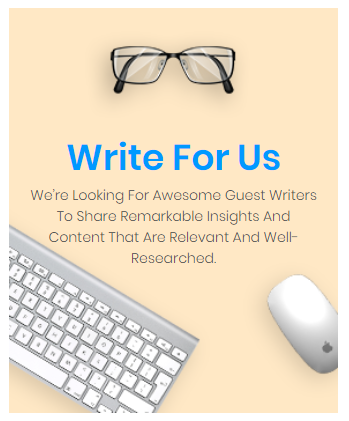Micro-Interactions: The Secret Ingredient for Outstanding User Experiences

In the digital world, every click, swipe, and hover shapes the user experience. While major design elements play a crucial role, it’s the subtle details that truly enhance engagement. These small yet powerful design elements, known as micro-interactions, create smooth, intuitive, and delightful experiences that keep users coming back.
They might seem minor, but their impact is enormous. From a gentle vibration, while typing on a phone to a tiny animation after liking a post, these enhancements refine the usability, evoke emotions, and guide interactions seamlessly. Let’s explore why they matter, how they work, and how to implement them effectively.
What Are Micro-Interactions?
Think about the moment you complete a form and see a green checkmark confirming success or the playful bounce of an icon when hovered over. These tiny design responses serve as real-time feedback, improving usability and engagement without overwhelming the user.
At their core, micro-interactions:
Offer feedback (e.g., visual confirmation after completing an action).
Provide guidance (e.g., a loading spinner indicating progress).
Elevate user engagement (e.g., subtle animations adding an element of delight).
Though they might go unnoticed, these elements contribute to making interfaces feel intuitive and responsive.
Why Micro-Interactions Matter in UX Design
Just as the right seasoning enhances a dish, well-crafted micro-interactions add depth to digital experiences. Their benefits go beyond aesthetics—they shape how users interact with a product and influence overall satisfaction.
Enhancing Usability
Small visual or haptic cues help users navigate interfaces effortlessly. For example, an error indicator in a form field instantly signals incorrect input, reducing frustration and improving accuracy.
Strengthening Emotional Connections
People respond to small, thoughtful details. A warm animation, a subtle sound effect, or a personalized transition creates a sense of familiarity and engagement, making interactions feel more human.
Improving User Flow and Guidance
Instead of relying on instructions, intuitive micro-interactions subtly guide users through an app or website. A button changing color on hover indicates interactivity, leading to smoother navigation.
Boosting Engagement and Retention
Playful touches, such as confetti effects when completing a task or a bouncing notification icon, make digital experiences more enjoyable. These subtle enhancements increase interaction and encourage users to return.
Establishing a Unique Brand Identity
A well-thought-out design reflects a brand’s personality. Whether through smooth, elegant transitions or lively animations, it reinforces a brand’s attention to detail, setting it apart in a crowded digital landscape.
Real-world examples of Effective Micro-Interactions
Many top platforms integrate micro-interactions seamlessly into their user experience. Here are a few standout examples:
Twitter’s Heart Animation – When you like a tweet, a subtle yet satisfying animation adds a moment of delight.
Slack’s Typing Indicator – The animated dots reassure users that a response is on the way, making conversations feel natural.
Airbnb’s Progress Tracker – A dynamic progress bar updates in real-time as users complete sections of their profile, encouraging task completion.
These small interactions create an engaging and user-friendly environment, leading to better retention and satisfaction.
The Psychology Behind Micro-Interactions
The effectiveness is rooted in psychology. They trigger emotions, reduce cognitive strain, and enhance usability in meaningful ways.
Dopamine Release – Every time users receive instant feedback, such as a confirmation animation, their brain releases dopamine, reinforcing positive interactions.
Reduced Cognitive Load – Intuitive design cues eliminate the need for explicit instructions, making interfaces feel effortless.
Element of Surprise & Delight – Unexpected yet subtle animations, such as a congratulatory effect upon goal completion, enhance user satisfaction.
Best Practices for Designing Micro-Interactions
To create seamless and effective micro-interactions, consider these key principles:
Keep Them Purposeful – Every animation or effect should serve a functional role, whether guiding users or providing feedback.
Maintain Subtlety – Overly flashy interactions can be distracting. The best micro-interactions blend naturally into the user experience.
Prioritize Speed & Responsiveness – Any delay can disrupt user flow. Ensure animations and transitions are quick and fluid.
Focus on User Feedback – Users should immediately know whether an action was successful. Visual cues, color shifts, or slight vibrations help reinforce actions.
Stay True to Your Brand Identity – Whether sleek and professional or playful and fun, micro-enhancements should align with your brand’s style.
Tools for Crafting Micro-Interactions
Several design tools make it easier to create and implement micro-interactions seamlessly. Some of the best options include:
Figma – Ideal for prototyping interactions and testing real-time user responses.
Adobe After Effects – Great for crafting detailed animations and transitions.
Lottie – A lightweight library for integrating animations into websites and mobile apps.
Framer – Combines design and code to create fully interactive prototypes.
These tools allow designers to bring digital products to life, ensuring smooth and engaging user experiences.
The Future of Micro-Interactions
With technology advancing rapidly, the role of micro-interactions is evolving beyond traditional screens. Here are some exciting trends shaping the future:
AI-Powered Personalization – Smart interactions that adapt to user behavior, offering a customized experience.
Haptic Feedback Enhancements – More refined touch responses, especially in mobile and wearable devices.
Voice & Gesture-Based Interactions – As voice assistants and gesture controls grow, interactions will extend beyond taps and clicks.
AR & VR Integration – In immersive environments, micro-level interactions will bridge the gap between physical and digital spaces.
The next wave of micro-interactions will focus on deeper personalization, more natural engagement, and enhanced accessibility.
Conclusion
While small in scale, micro-interactions hold immense power in shaping exceptional user experiences. They bring digital products to life, making interactions smoother, more intuitive, and more enjoyable.
By incorporating thoughtful, purpose-driven enhancements, businesses and designers can create interfaces that feel effortless, engaging, and deeply connected to the user’s journey. In a world where details matter, micro-interactions are the secret ingredient to standing out.